How to issue a refund using BitRailUpdated 2 years ago
A seller can issue a refund to the buyer for a purchase that was paid using BitRail.
RULES FOR REFUNDS MADE WITH BITRAIL:
- A refund can be issued after the transaction shows "Complete" on your BitRail account
- A refund must be issued within 90 days
- A refund can only be issued once (full or partial)
- The funds for your refund must be in your BitRail account. If you do not have sufficient funds in your account please contact BitRail customer support
- If the seller issues a 100% refund, this includes also the BitRail fees and the buyer gets back their original full amount
HOW TO ISSUE A REFUND USING BITRAIL:
- Log in to your BitRail account
- Navigate to the transaction details and check that the transaction you want to refund shows "Complete" Status
- The refund option is at the bottom of the page
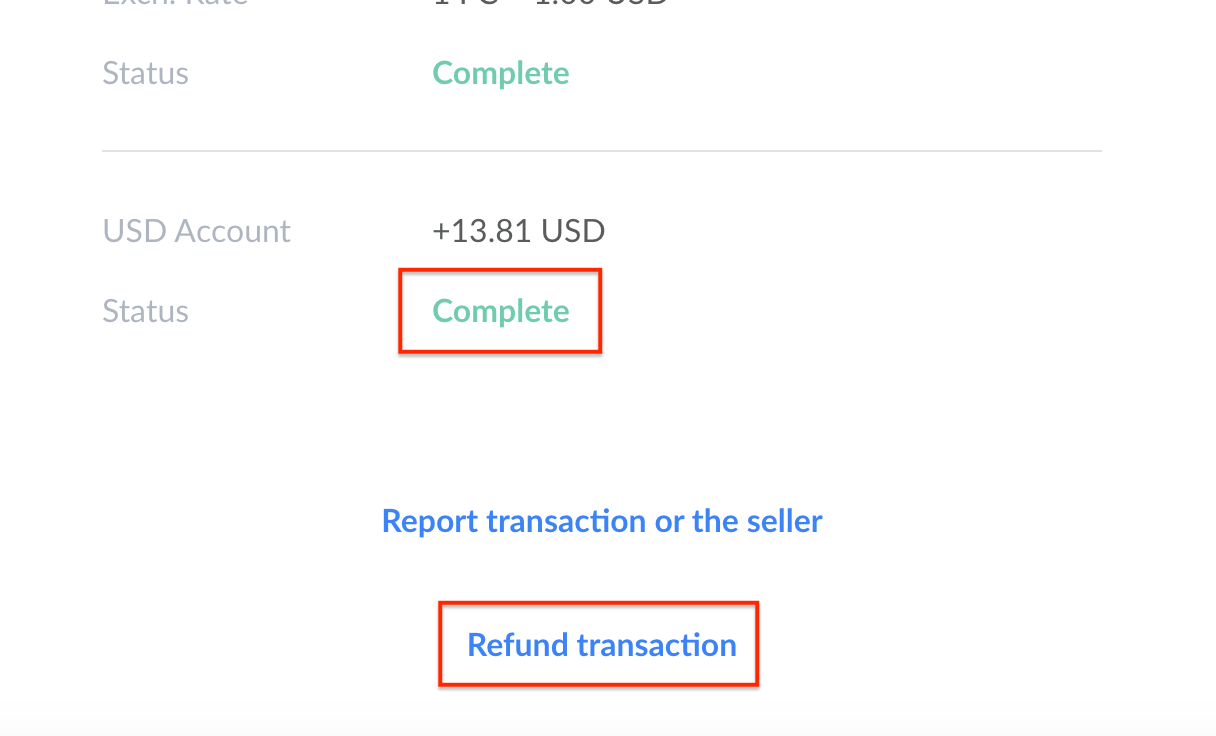
- Click Refund transaction. This will give you the option to specify the refund amount, up to the total of the order.
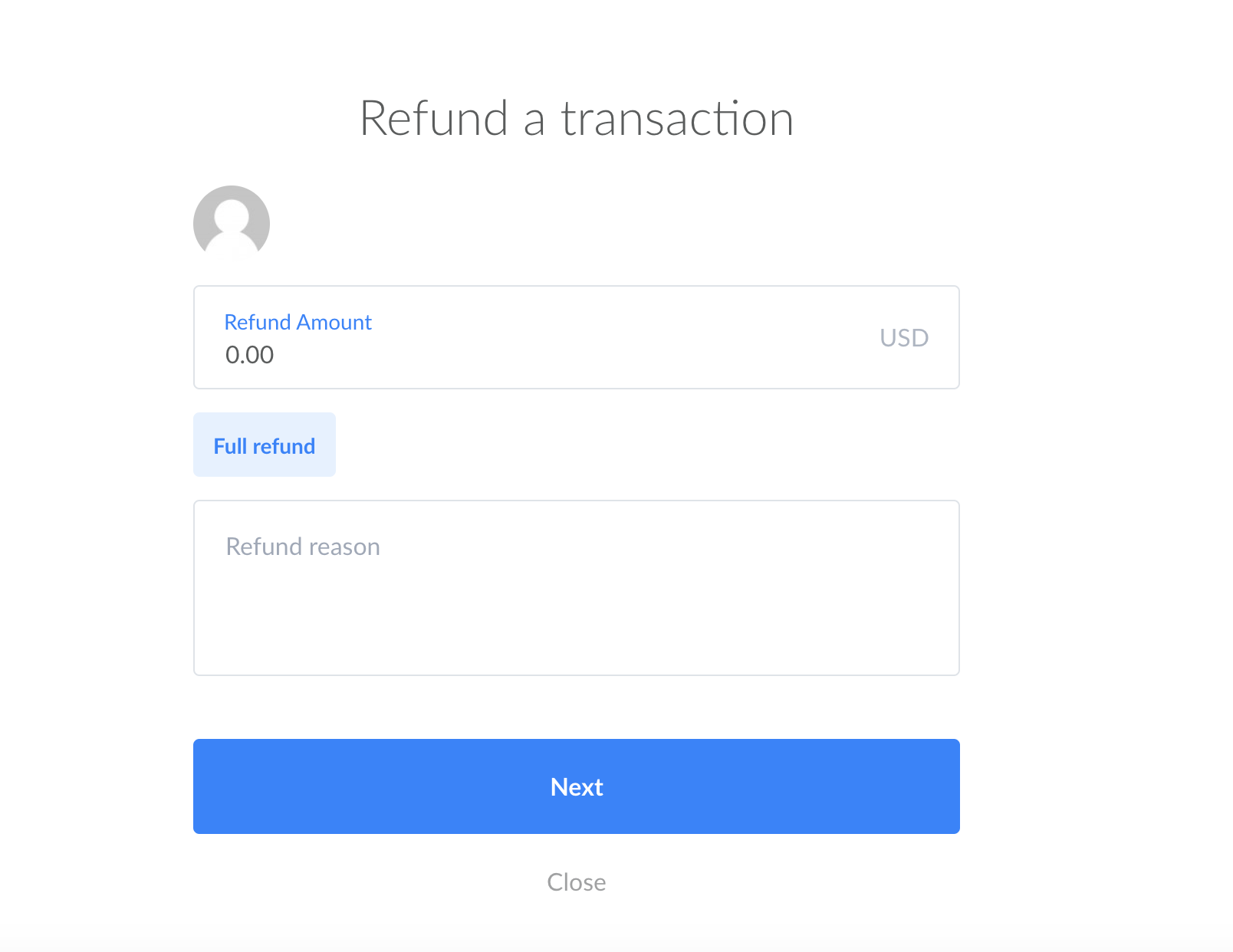
- Click Next, and follow the prompts to complete your refund.