How to see my transaction history?Updated 10 days ago
You can see all your transactions with BitRail and view your transaction history when you log in to your BitRail Wallet. Once you are logged in, click on Transactions at the top.
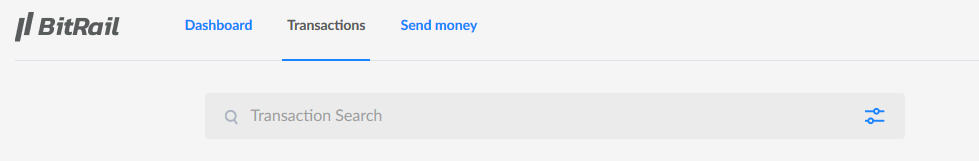
You can search for transactions based on the following filters by clicking the quick filter icon at the right side of the Transaction Search -field.
- By Direction
- Incoming
- Outgoing
- By Type
- Between your accounts
- Between you and other users
- Order payments
- By Date
- Today
- Last week
- This month
- Last 30 days
- Last year
- Any time (default selection)