How to resolve negative balance in your BitRail accountUpdated 16 days ago
If you see on your BitRail dashboard that your balance is negative or see a message saying that there is not enough money to cover the transaction, this means that your BitRail account may have become negative.
Your BitRail balance could become negative if your transaction is reversed for any reason and/or if there are not enough funds in your account to cover your purchase amount.
In such cases, you must reimburse BitRail for the amount that is shown as your negative balance on your BitRail dashboard. This may include any associated fees incurred to BitRail.
We try to revolve your negative balance with any funds you have in your other BitRail accounts or with funds, you receive into your account when it remains negative.
IMPORTANT: YOU CAN NOT USE YOUR BITRAIL ACCOUNT UNTIL YOU HAVE RESOLVED YOUR NEGATIVE BALANCE.
To resolve a negative balance, add funds to your BitRail account by following the steps below:
- Log in to your BitRail account
- Note the negative balance in your account under the USD section
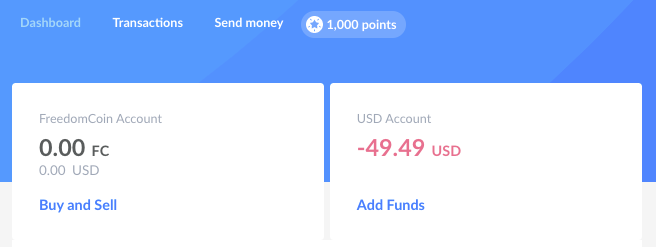
- Click Add Funds under the USD Account section
- One the Transfer screen, enter the amount that is needed to resolve your negative balance in the Transfer Amount -field
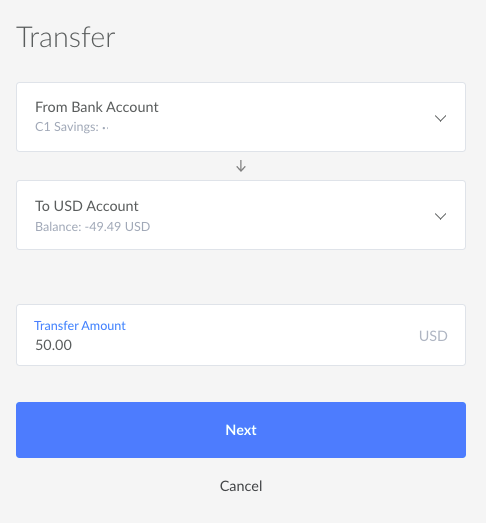
- Make sure that the transfer shows From Bank Account - To USD Account
- Click Next
- On the Confirm Transfer screen, verify that all the information is correct, then click Transfer
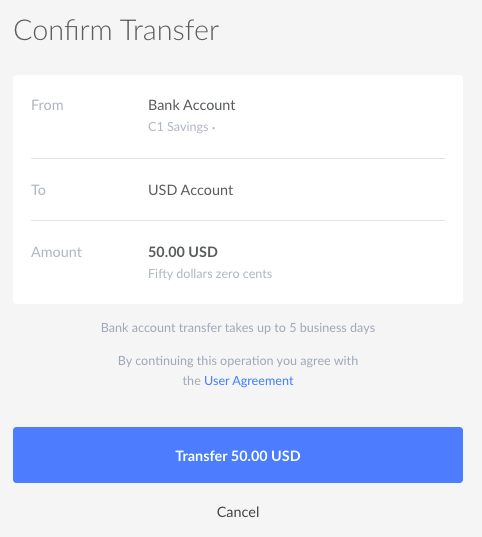
It can take 1-4 banking days (not including weekends and holidays) to move the funds from your bank account to your BitRail account. The transfer is complete when you no longer see the negative balance in your account.