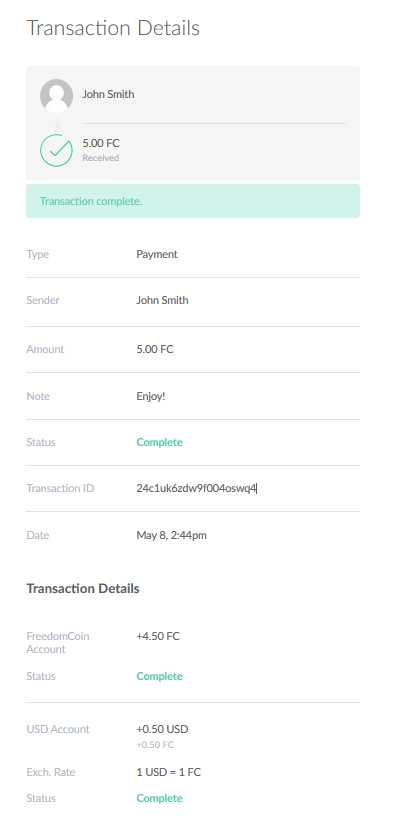How do I know if I received money?Updated 10 days ago
When you receive money from someone via BitRail, you will receive an email notification. Additionally, you can follow the steps below to see your incoming transactions:
- Log in to your BitRail account
- Click Transactions at the top of your BitRail Dashboard
- The transactions page will open and show the recent transactions
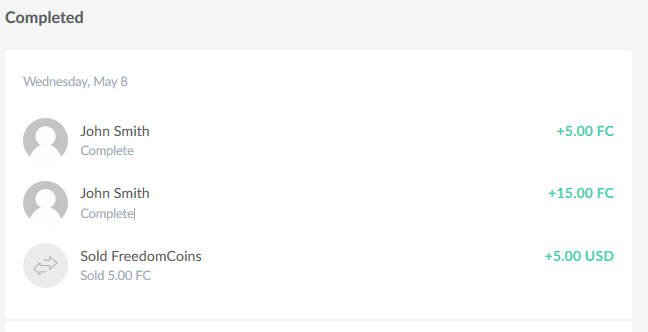
- Click on the filter -icon which is on the right-hand side of the Transaction Search -field
- Select Incoming and click the Show Matching Transactions button
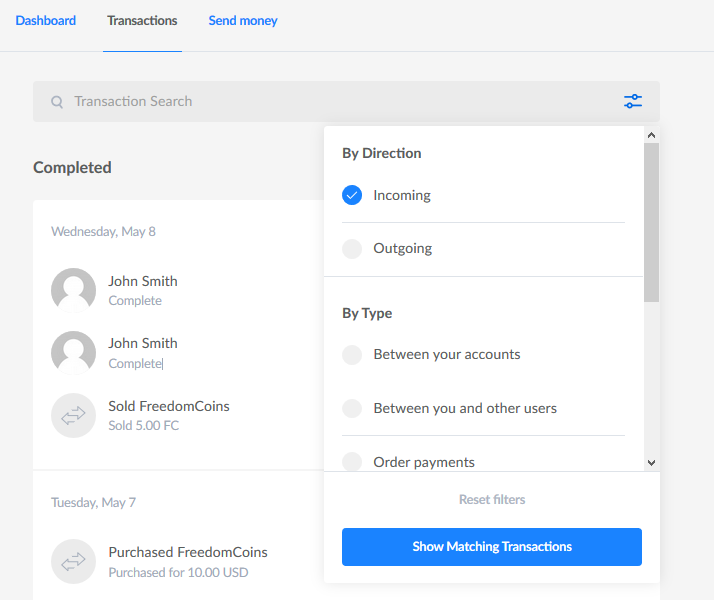
- Transactions will be displayed based on the filter you selected
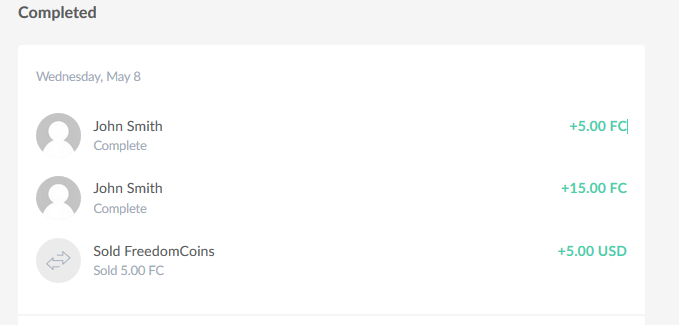
- Click on a transaction to see the Transaction Details