Additional Verification Required - BitRail Verification DocumentsUpdated 2 years ago
When you sign up, we attempt to verify your information automatically through a third party. If we are unable to successfully verify your identity automatically, you need to send us documents to complete your identity verification manually.
IMPORTANT: Manual identity verification process can take up to 3 business days. If you want to start buying or selling using BitRail right away, you must use the automated process.
If you would like to retry completing your identity verification automatically, follow the steps in section 2 below.
This article contains the following sections:
How to complete manual identity verification
If we are unable to successfully verify your identity automatically, you may see this screen:
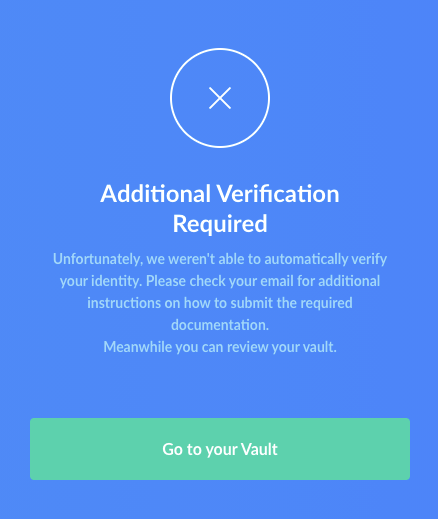
This means that you need to supply additional information to complete your identity verification manually. You will also receive an email: Additional Verification Required. It should look like this:
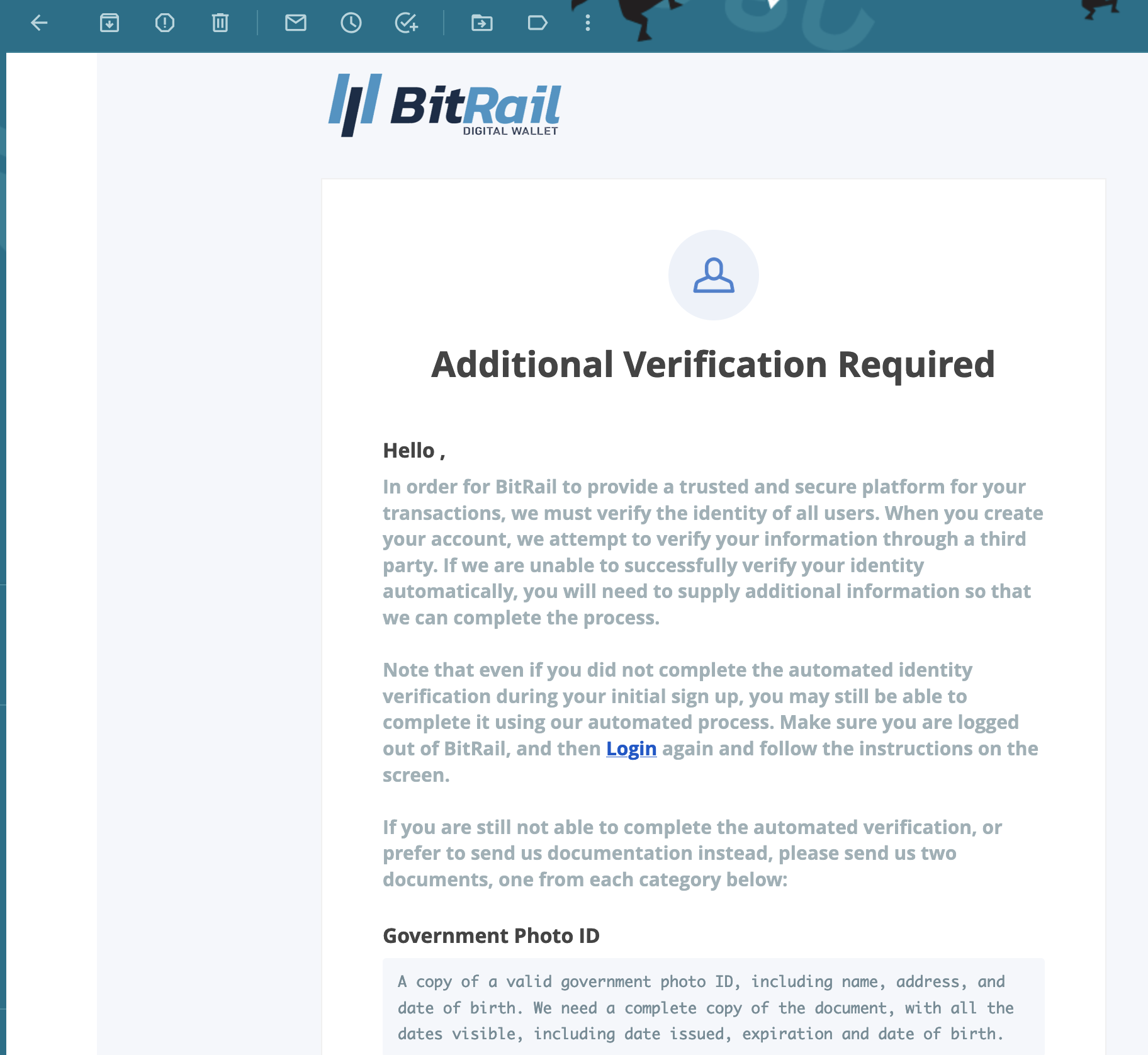
Follow the instructions in this email to complete your identity verification manually.
Send us one document from each of the two categories below:
-
Government Photo ID:
A copy of a valid government photo ID, including name, address, and date of birth. We need a complete copy of the document, with all the dates visible, including date issued, expiration and date of birth. AND: -
Recent Utility Bill or Account Statement:
A copy of a recent document showing the date, your name, and current mailing address. This may be a utility bill (electric, gas, cable, internet), pay stub, mobile phone bill, or similar statement. We do not accept PO BOX, PMBs or personal suite addresses. The document must be dated within the last two months. We need a complete, full page copy of your bill or account statement with current dates clearly visible to verify your mailing address.
You can black out any sensitive information (for example: account numbers, social security number or username).
Please send your documents to our Customer Support.
How to complete your identity verification automatically
After you have signed up, in some cases you can retry completing your identity verification automatically by following these steps:
- Check that you are logged out of BitRail
- Then Log in again and review if you have any notifications on your dashboard that need action:
- If you need to verify your email, you will see this notification:
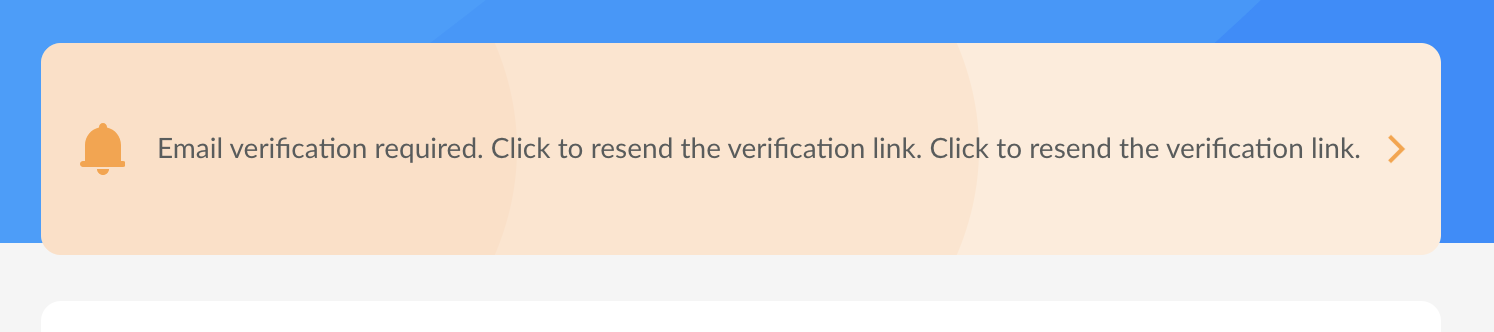
- Read this instruction to verify your email address.
- If you need to verify your email, you will see this notification:
- If you see A Verified address is required notification on your dashboard, you can retry the automated identity verification.
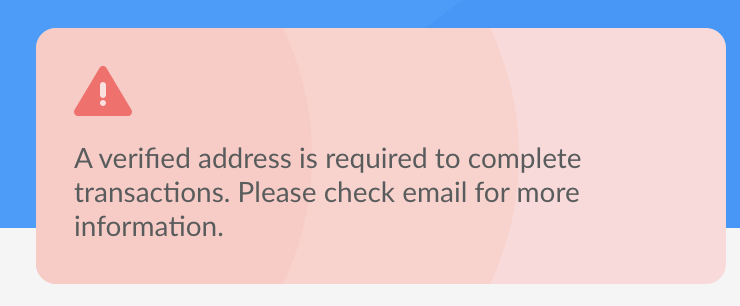
- Click the notification and follow the instructions on the screen.
Note: if you can successfully complete your identity verification using the automated process, you do not need to send us documentation for manual verification.
Additional information:
How to add mobile phone number to BitRail