How do I edit or change my BitRail vault handle?Updated 2 years ago
You will be given a default FreedomCoin vault handle upon creating your BitRail account. If you'd like to change your vault handle in your BitRail account, follow these simple steps below.
- Log in to your account
- Click your name in the upper right-hand corner and select Vault Settings
Under Vault Details
- Click on your vault handle to edit and update
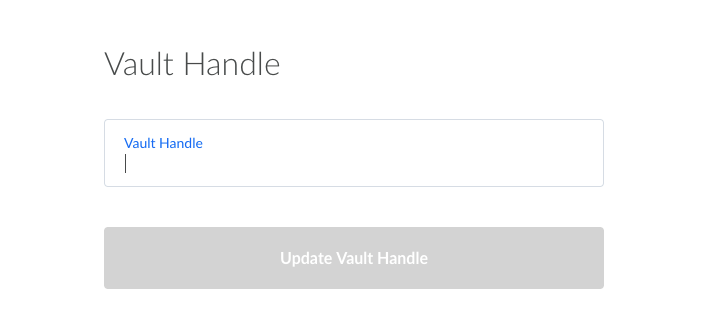
*Note: Your vault handle must start with a letter, it needs to be at least 3 characters long, and must be an original handle. There can't be duplicate vault handles.